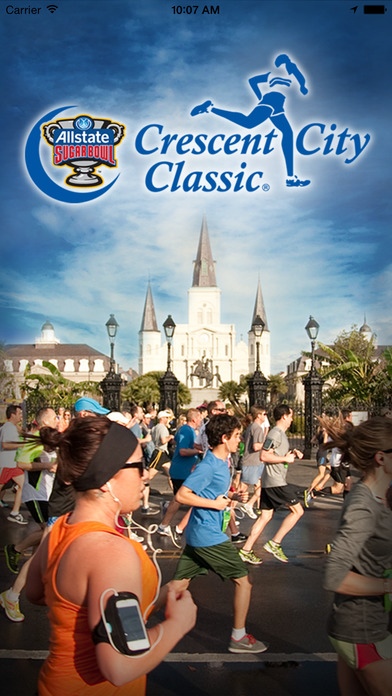Crescent City Classic 4616.511.3
Continue to app
Free Version
Publisher Description
The Allstate Sugar Bowl Crescent City Classic 10k road race is held in New Orleans on the Saturday before Easter Sunday each year. The Classic is locally produced by a not-for-profit 5013c entity, the Crescent City Fitness Foundation, who also produces 4 other races in the New Orleans area yearly. The Classic is both physically challenging and a great New Orleans tradition! The 10-kilometer course (6.2 miles) begins in Downtown New Orleans in front of the Mercedes-Benz Superdome, runs participants through the French Quarter, and then all the way up beautiful Esplanade Avenue to New Orleans City Park. The CCC hosts a two-day Health & Fitness Expo, which is free and open to the public, as well as throws one of the best post-race parties in road racing hosted by Michelob Ultra, and complete with live music and local creole cuisine! Download the CCC10k App to register and get info + instant results for all 5 races within the Classic Race Series. You can also customize your race day photos with CCC10k stickers & frames inside the app.
Requires iOS 7.0 or later. Compatible with iPhone, iPad, and iPod touch.
About Crescent City Classic
Crescent City Classic is a free app for iOS published in the Health & Nutrition list of apps, part of Home & Hobby.
The company that develops Crescent City Classic is AVAI. The latest version released by its developer is 4616.511.3.
To install Crescent City Classic on your iOS device, just click the green Continue To App button above to start the installation process. The app is listed on our website since 2015-11-02 and was downloaded 4 times. We have already checked if the download link is safe, however for your own protection we recommend that you scan the downloaded app with your antivirus. Your antivirus may detect the Crescent City Classic as malware if the download link is broken.
How to install Crescent City Classic on your iOS device:
- Click on the Continue To App button on our website. This will redirect you to the App Store.
- Once the Crescent City Classic is shown in the iTunes listing of your iOS device, you can start its download and installation. Tap on the GET button to the right of the app to start downloading it.
- If you are not logged-in the iOS appstore app, you'll be prompted for your your Apple ID and/or password.
- After Crescent City Classic is downloaded, you'll see an INSTALL button to the right. Tap on it to start the actual installation of the iOS app.
- Once installation is finished you can tap on the OPEN button to start it. Its icon will also be added to your device home screen.